August 2, 2023
FoldSum Releases Version 0.3.2 with New Summary Caching Feature
![]() Paul
Paul
FoldSum has released the latest version 0.3.2, which adds summary caching functionality: when enabled, FoldSum will save the generated summaries for any text on a webpage locally. When summarizing the same content again, it will directly use the cached result.
Why caching?
In some cases, you may need to summarize the same text in different format, languages, or using different agents. When switching between different types of summaries for the same text, it may result in repeatedly generating summaries for the same content, which consumes more tokens. Caching can save tokens and show results faster in this case.
For example, you can now quickly switch between different agents for the same text to compare their differences. Or revert the summary back to original text, then quickly switch back to the summary to enable fast comparison.
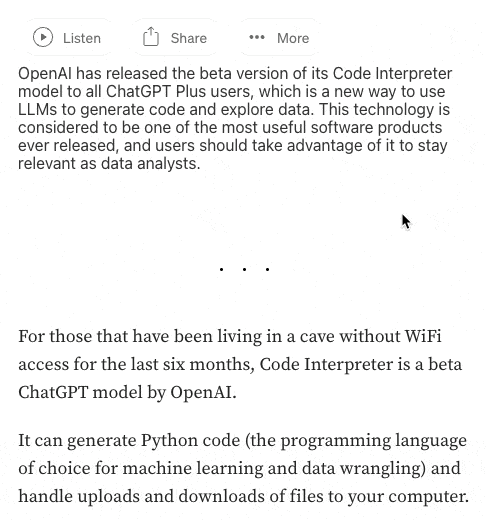
How to enable caching?
By default, caching is disabled, which means every summary request will call the agent’s request, consuming tokens if you use an API agent.
Go to Options page, select “Yes” for the radio button in Cache section to enable summary caching.
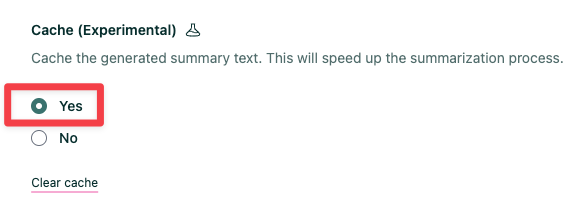
How to refresh cache?
With caching enabled, all requests will first look for cached results and use those if available. To force a refresh, click the “Regenerate” button below the summary.
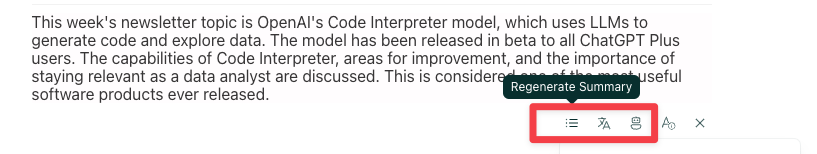
How to clear cache?
Go to Options page and click “Clear cache” to remove all locally saved summaries. Future summaries will be generated freshly via the agents again.
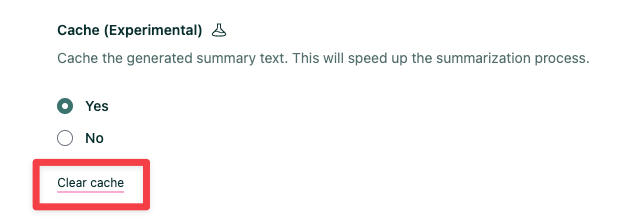
For those who have FoldSum installed already, the caching feature will be automatically available when updated to 0.3.2. If you haven’t installed, click here to download and try out the new caching feature!
Feedback? Suggestions? Features you'd like to see? Contact us!
Copyright © 2023 All Rights Reserved