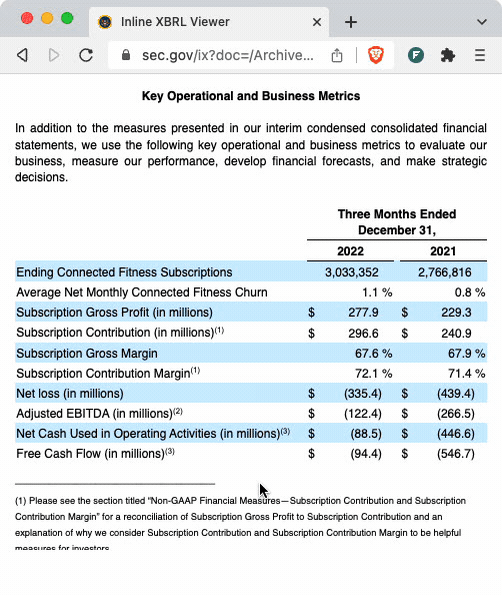Why FoldSum?
Save Time
FoldSum lets you specify text to summarize and replace it inline.
Multi-lang support
FoldSum supports summarization and translation in one step.
Token free
FoldSum uses web-based ChatGPT or POE as summarization and translation engine, with no extra token cost.
How Does it Work?
"Summarization Freedom" in three steps.
1 Click here to download and install the FoldSum browser extension;
2 Open a logged-in ChatGPT or POE page;
3 Switch to another page, select text to summarize, and click "Summarize" button to complete.
Pricing
FoldSum is free to use, and with no extra token cost for summarization and translation.
What's included
Unlimited summarization of selected text in any webpage
Inline replaced page content with generated summary
Supported layered nested summaries
Translate summarized content in multiple languages
Supports web-based ChatGPT and POE as summarization engine
FAQ
Answers to some questions you might have.
Which browsers does FoldSum support?
FoldSum supports Chrome, Brave, Arc, and other Chrome-based browsers.
How do I turn off the floating button?
The floating summary button in the selection area of the page can be turned on or off on the plugin settings page. After turning it off, you can still use the same function by right-clicking on the selected text and selecting "Summarize and translate the selected text" from the browser menu.
How do I switch the translation language?
You can choose the language to which the summary is translated on the plugin settings page.
Does FoldSum support keyboard shortcuts for generating summaries?
Not currently.
Can I modify the prompt format for generating summaries?
Not currently.
Does FoldSum collect user information?
FoldSum does not collect any user information. For more information, please refer to the privacy policy.
Will using FoldSum affect the normal use of ChatGPT or POE pages?
No, FoldSum will encapsulate the summary request into a prompt and send it directly in ChatGPT or POE pages, so you can use the other functionalities of ChatGPT or POE pages as usual.
What happens if I open both POE and ChatGPT at the same time?
FoldSum will use the latest opened POE or ChatGPT page as the "Agent" page for summary generation by default.
For example, if you first open a tab with the poe.com page address and then open a tab with the chat.openai.com url address, FoldSum will use the chat.openai.com page to generate subsequent summaries by default. If you close the page with chat.openai.com, FoldSum will automatically switch to the page with poe.com to generate subsequent summaries.